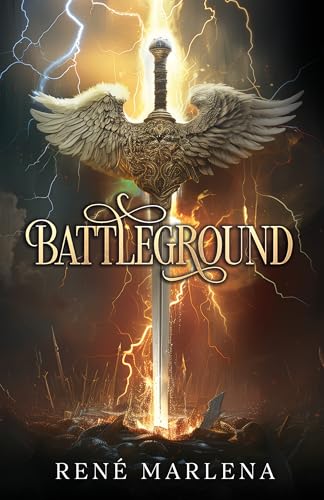General
What is Lendle?
Lendle is the easiest, fastest, fairest, and best way to lend and borrow Kindle™ books. Amazon allows for lending of Kindle books to people you know. We bridge the gap so that you can also lend and borrow from people you don’t know!
Is Lendle affiliated with Amazon?
Lendle has no direct affiliation with Amazon. However, we do utilize an Amazon Associate account, which means any Kindle™ books purchased via Lendle’s “buy” link will earn Lendle a modest cut of the purchase price. We thank you for buying your books through Lendle!
Does Lendle make money when I buy books via the “Buy It” buttons?
Yes. Lendle is a participant in the Amazon Services LLC Associates Program, an affiliate advertising program designed to provide a means for sites to earn advertising fees by advertising and linking to Amazon. When you buy a book via one of our links, we receive a modest share of the purchase price.
Requirements
Does Lendle work with non-U.S. Amazon accounts?
Unfortunately, at this time Amazon only allows book lending for U.S. customers. As such, Lendle does not support users outside of the United States.
Do I have to own a Kindle™ to lend and borrow books?
No. Amazon offers Kindle™ apps for Mac and PC computers as well as mobile versions for iPad, iPhone, Android and other popular devices. Any device capable of reading Kindle™ books will work great with Lendle.
Amazon provides a full list of Kindle™ compatible devices.
What web browsers is Lendle compatible with?
Lendle is written in HTML5, using modern web technologies. As such, we recommend you use the newest, best browser available to you. Lendle works great with current versions of Safari, Firefox, Internet Explorer, and Chrome. Lendle does not work well with Internet Explorer 7 or earlier.
Borrowing and lending books
I only want to borrow books. Do I have to lend as well?
You must own Kindle books and be willing to lend them. Lendle aims to be the fairest lending service available. To that end, we have implemented an algorithm that determines whether or not you’re allowed to borrow books. When you first join the site and add at least one book you own, you’ll be given two borrow requests. After that, the more books you add and the more books you lend, the more you’ll be able to borrow.
We require you to be willing to lend books in order to borrow for two key reasons: First, we want to ensure that our selection of books is not depleted by users who only want to borrow, without giving anything back to the community. And more importantly, we strongly believe authors should be compensated for their work. Lendle is not a place to get free books—it’s a place where you can share books you’ve purchased with others, and they can share books they’ve purchased with you. By not letting you borrow unless you have books to lend, we ensure that you are, indeed, buying books and paying authors for their great work.
How do I earn borrow requests?
Borrow requests are the currency of Lendle. If you have borrow requests available, you may borrow a book. If you do not, you may not. You earn borrow requests by engaging with the site. Almost every activity you perform on the site will help earn you more borrow requests. The fastest way to earn borrow requests is to own lendable books and lend them to other users.
Am I obligated to lend the books I own?
Absolutely not. You’ll always be asked if you want to lend when someone requests a book you own, and if you don’t want to lend it at that time, you don’t have to.
How many times can I lend my book?
At this time, Amazon only allows each owner of a book to lend it once. Once you’ve lent a book, you will not be able to lend that book again.
Why is my book “not lendable?”
Some publishers currently do not enable lending for certain Kindle™ books. Kindle™ lending is still new, and publishers are a bit skittish about it. We expect many more books to be lendable in the near future.
What are Amazon’s terms for borrowing and lending books?
Amazon explains the book borrowing/lending process better than we could.
How do I lend a book?
- You’ll receive an e-mail notification when someone wants to borrow a book you own.
- That e-mail will contain a link. If you want to consider lending the book, click that link.
- You’ll be taken to a page which explains some “gotchas” about lending. If you still what to lend, click the “I’ll Lend It” button.
- On the next page, you’ll see a button that says “Loan the book.” Click it, and you’ll be taken to a form on Amazon’s site. This form will be pre-populated for you with the borrower’s information. All you have to do is submit the form. When you’ve done that, close the window.
- You’ll then be back on Lendle. If you successfully submitted the form on Amazon, click the “I Lent It” button. If not, click the “I was unable to lend it” button.
We’ve also published a step-by-step guide to lending (with pictures!) over on our official blog. Read it here.
When I click the “Loan the book” button, I see Amazon’s product page or an error page, not a pre-populated lending form.
This means you don’t have permission to lend that book. The possible reasons for this are:
- You don’t own that book.
- You own the book, but are unable to lend it. Generally this occurs because you’ve already lent it before.
- You own a different edition of the book than the one you are trying to lend. You may have chosen an edition other than the one you own when you searched for the book on Lendle. This is the most frequent cause of this issue. Be sure you have listed on Lendle the same edition of the book you actually own.
- Amazon has removed the book from their system. Occasionally, Amazon completely removes the book from their system (sometimes replacing it with a new edition). When they do this, they unfortunately also remove the ability for that book to be loaned.
Should I add my book even if it isn’t listed as lendable?
Yes! We encourage Lendlers to add books even in instances where lending is not enabled by Amazon, as we expect more and more books to enable lending in the future. Non-lendable books you add will not show up in Lendle’s database of available books until lending is enabled by Amazon.
Amazon lists a book I own as lendable, but Lendle says it’s not lendable—why?
You purchased a book at a time when it was sold with lending rights, but the publisher is now selling it without lending rights. Because Lendle has no access to your Amazon account, we’re unable to check the status of your individual copy of the book, so we instead use the book’s current lending status. This also helps keep the publishers happy with the way Lendle works.
What does it mean when my request has the “pending” status?
A request is “pending” between the time a lender commits to loan a book and when they tell Lendle that have completed the lend. Lendle gives lenders two full days to complete a lend after committing. Often, when a loan is “pending,” the lender has lent the book, but simply forgot to inform Lendle that they did so. If a lend is pending for the full two days, the borrower will get an e-mail asking if they received the book. If they did not, they’re provided a link to click, which will report the lender for not lending after committing, and also re-open the request so that another lender may fulfill it for them.
Someone accepted my borrow request, but never sent me the book. What should I do?
We encourage you to report this behavior. Lendlers found to be repeatedly accepting requests without fulfilling them will be banned. To report it, look for the “Didn’t receive it?” link on the “Your requests” page.
The book I want to borrow isn’t available. What should I do?
You can still request to borrow it (look for the “Waiting list” button), and when a Lendle user does have it, your request will be sent to them. Alternatively, you can buy the book from Amazon’s Kindle™ store and add it to your list so others can borrow it after you’re done reading it.
Can I borrow the same book more than once?
No. We want everyone to have an opportunity to borrow. If you’re having trouble finishing a book in the two weeks allotted, we recommend that you purchase a copy, and lend it out when you’re finished.
I’ve returned a book to the owner, but Lendle still says I’m borrowing it. Why?
Because Lendle can’t know exactly when the book is returned, we assume all lends take the maximum 21-day period (seven days to accept the book and 14 to read it). On the 22nd day after the book was loaned to you, the status of the borrow on Lendle will change to “completed.” Note that this does not affect your borrowing status. If you have borrow requests, you may use them, even while Lendle has you “borrowing” another book.
When I return a book, do I get the borrow request I used for it back?
No. When you borrow a book, you “spend” a borrow request. You do not get it back when the book is returned.
It’s been two weeks since I lent my book and it hasn’t been returned. Where is it?
When a loan period expires, books are returned to your archive on your Kindle or Kindle App and can be retrieved from there.
Lendle and your privacy
How does Lendle protect my email address?
First, we will never share your email address, except with a Lendler who has commited to loan you a book you’ve requested. Additionally, we encourage Lendlers to avoid using their primary email address, or any email address with identifying information, for Lendle. You can always change your Lendle email address on the “Preferences” page.
Anyone found to be maliciously spamming and/or harvesting email addresses will be banned with no hope of return.
Do I need to use the email address my Amazon account is tied to?
No. Amazon’s lending service requires a valid email address, but does not require a specific email address. The email address you use for Lendle does not need to be the one tied to your Amazon account.
How do I deactivate my account with Lendle?
If you want to deactivate your account completely, you can do this from the Account Settings page. This will mark your account as inactive and clear any data that FaceBook has provided to us about you. However we will retain your email address to be able to identify you again if you return to us in the future, but this will not be used for any purpose. Please note that any Lendle newsletters you have signed up for separately will continue to be sent unless you explicitly unsubscribe from those too.
Also, if your account has been inactive for 5 years or more, we may take action to clear data from your account that we feel is no longer relelvant to the operations of Lendle.
If you want us to purge all information about you from our database, please contact us.
What if I want to clear my FaceBook data but keep my Lendle account?
If you have decided you no longer want to associate your FaceBook account with your Lendle account, you can choose to clear this data from our database on your Account Settings page. We will then remove your FaceBook identifier and any FaceBook avatar URL from our database, though you will need to set a password before doing this if you want to continue to use your Lendle account. And if you subsequently sign-in again using FaceBook, we will update your FaceBook identifier and FaceBook avatar URL once again.
| Advertisement |