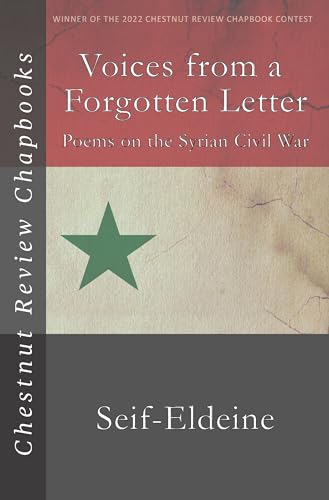Learn Windows 8 In Two Hours
Learn How To Use Windows 8 To Make Your Life Easier And Work More Efficient.
This book is a very good introduction to Windows 8. It is a Windows 8 visual step by step guide to get you started with the new Windows 8 Metro UI. It shows you in quick and easy steps with numerous screenshots how to get quickly familiar with Windows 8.
At first glance, the new Windows 8 Metro UI can be intimidating. However, with a good Windows 8 tutorial you can get up to speed very fast.
Windows 8 has lots of useful new features to help you get more productive. But many of these features are new and therefore are not familiar to the first time user. This is why you need an introductory road-map to get you started under two hours and not a 500 page book that will take you weeks to read. I want this book to be your road-map.
This is not an advanced Windows 8 secrets book. It is for the Windows 8 dummies. If you need advanced training you need to look at other titles. This is a quick jumpstart for the first time Windows 8 users.
In two hours after you have read this book you will be able to do a lots of amazing things in Windows 8.
This is a sneak preview of this Windows 8 tutorial:
Introduction to Windows 8 Metro UI?
What are Tiles and how do you use them?
What is the difference between static and dynamic Tiles?
Learn how to rearrange, rename and move Tiles.
Learn how to create a new Tile Group.
Pin an app to the Start Screen.
What are Windows 8 Charms and what do you do with them?
How do you access the Charms?
Learn how to work with Windows 8 Desktop
Where is the Desktop?
How to switch between the Start Screen and the Desktop.
Make the Desktop visible.
How to personalize your Windows 8 computer
How to change your user image
How to change the startup image
How to change the looks of the Start Screen
Working with Microsoft Accounts
How to create a new user account that is local to this computer.
How to switch from one Microsoft account to the other
How to change your password
How to add a new user account.
How to search in Windows 8 Computer
How to search for files only
How to search within apps.
Introduction to Windows 8 Apps
Learn the differences between Windows classic software and modern Apps
How do I find Windows Apps?
Visiting the Windows Apps Store.
How to install an App.
How to switch between Apps & Applications.
How to work with two Apps.
How to switch between apps.
This Windows 8 guide is easy to read and it will make your Learning experience a lot easier. While not start now. Click on buy now to get started.