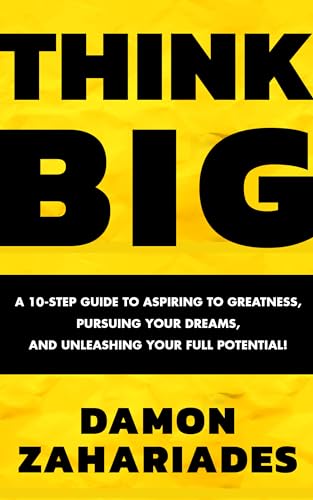Gain clarity and overcome tech frustration with a beginner-friendly, jargon-free guide to learning the iPhone for seniors and beginners!Are you a senior struggling to navigate the never-ending maze of iPhone symbols, buttons, and instructions?Are you a beginner who just made the switch from the Android and don’t have anyone to turn to for iPhone guidance?Or are you tired being your grandparents’ go-to person for iPhone advice (because, for some reason, they’re really struggling to get it)?Whatever motivations are, you can stop the confusion and gain clarity with the “iPhone User Guide for Seniors and Beginners: 3-books-in-1".With a comprehensive and personal understanding of the struggles faced by seniors and beginners alike, this guide offers step-by-step instructions, clear explanations, and practical tips to simplify the complexities of iPhone navigation. From unboxing to customizations, accessibility features to communication tools, and navigating the internet to utilizing health apps, each section is meticulously crafted to empower readers in their technological journey.As an experienced tech industry professional with a genuine passion for simplifying technology, the author’s credibility and expertise ensure readers feel supported and confident in their learning. With the convenience of three books in one, this guide caters to absolute beginners and intermediates alike, incrementally building knowledge while avoiding getting overwhelmed by unfamiliarity.Here’s what you’ll enjoy:Gain clarity and confidence in using your iPhone with easy-to-follow, step-by-step instructions.Empower yourself with accessibility features and customizations tailored to your needs.Enhance your daily interactions with technology and unlock the full potential of your iPhone.And more!Say goodbye to confusion and frustration and look forward to the joy and satisfaction of confidently navigating your iPhone, knowing that you have the knowledge and support you need to succeed. With this guide by your side, you can embrace technology with confidence and clarity, making every interaction a seamless and gratifying experience.Grab your copy of “iPhone User Guide for Seniors and Beginners: 3-books-in-1" today and embark on a journey of empowerment and mastery!